Scratchpad, a new prototyping tool for JavaScript
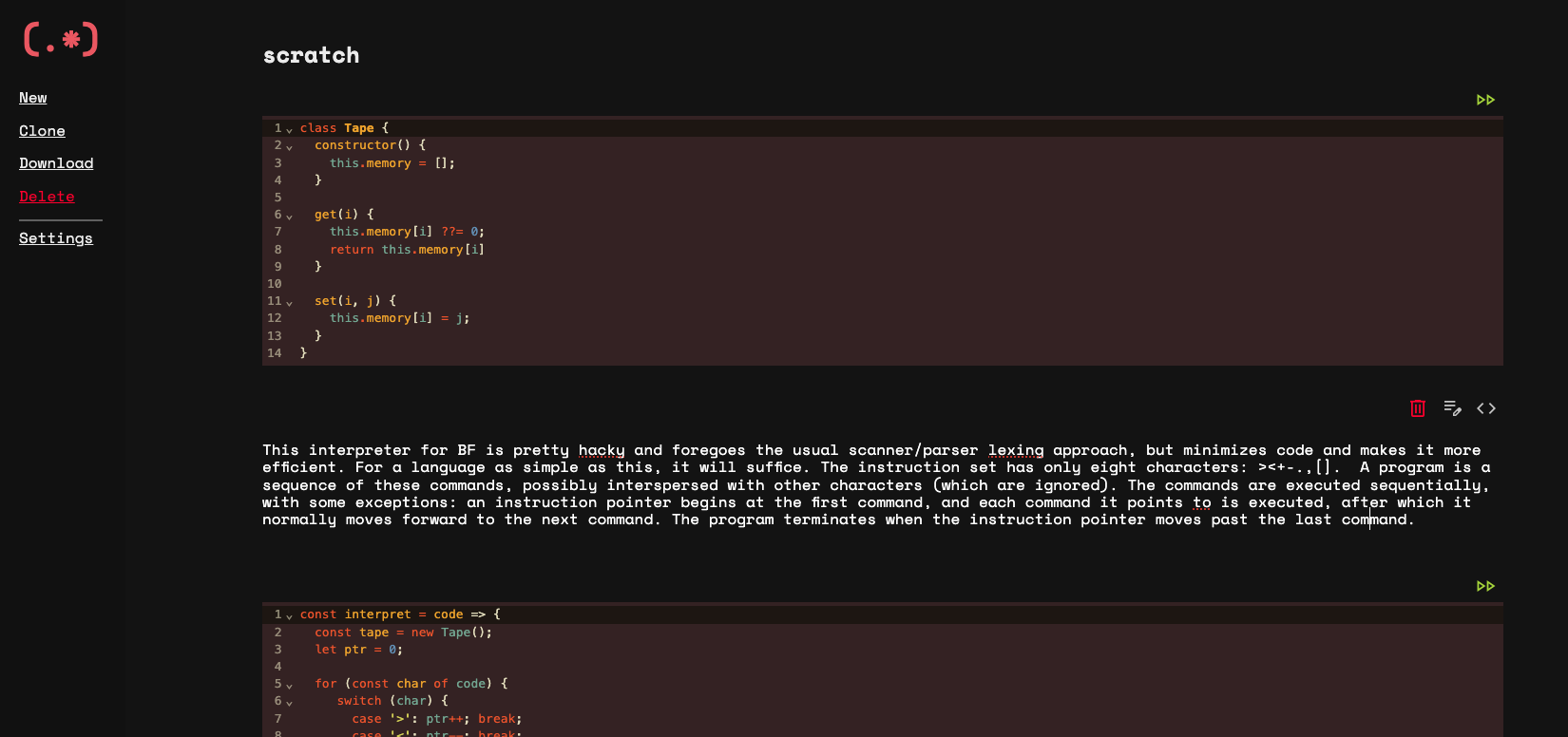
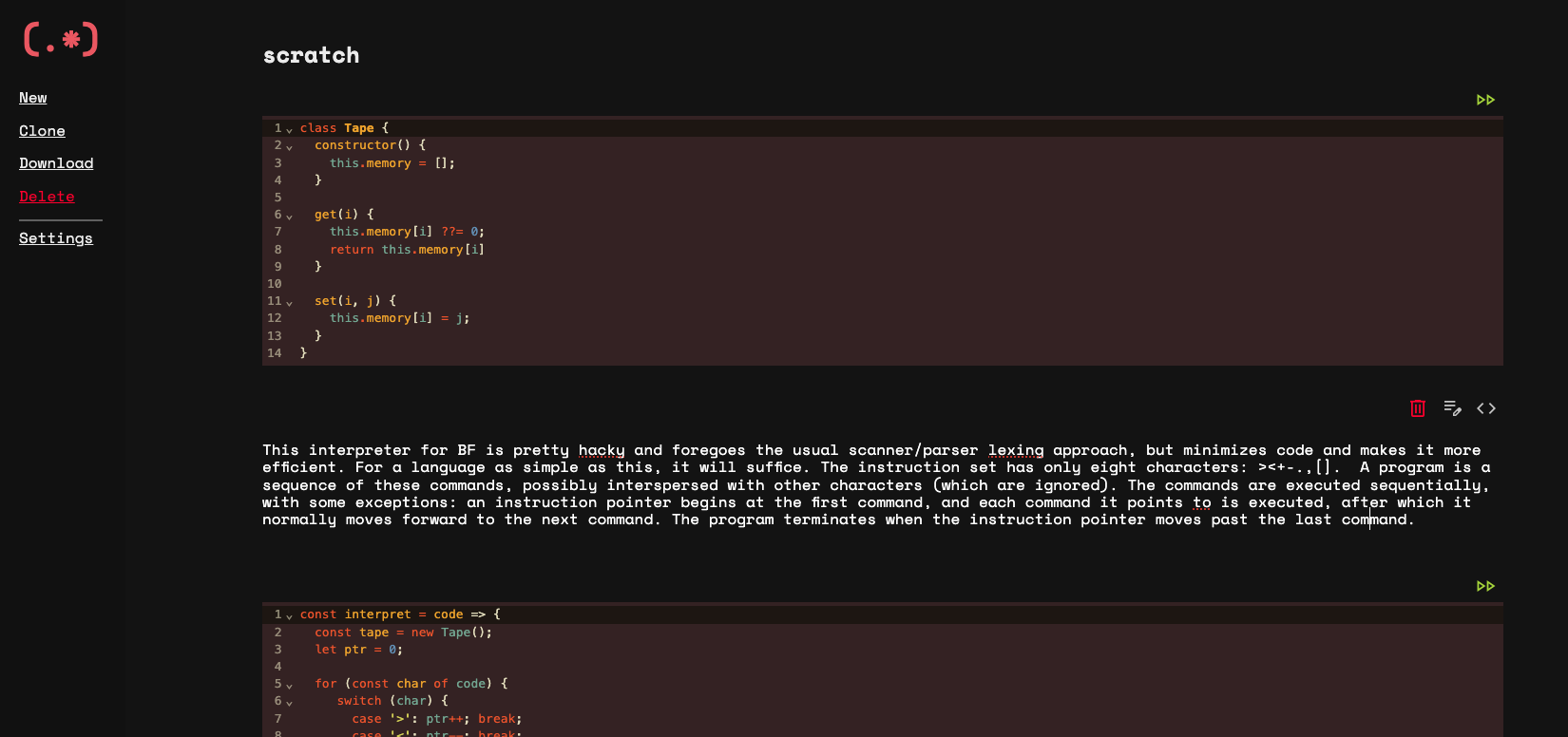
Scratchpad is a small yet powerful tool for experimentation and prototyping in JavaScript. It serves as a fully fledged, in-browser REPL. Inspired from tools like runkit and replit, scratchpad solves many of the small problems found in these tools and provides a tool for a more small scale protoyping use case.
You can create and run JavaScript scripts in the browser using scratchpad. Each script consists of a number of sections of either text or code. The division of code into multiple sections allows for running them independently, which is handy in a prototyping use case.
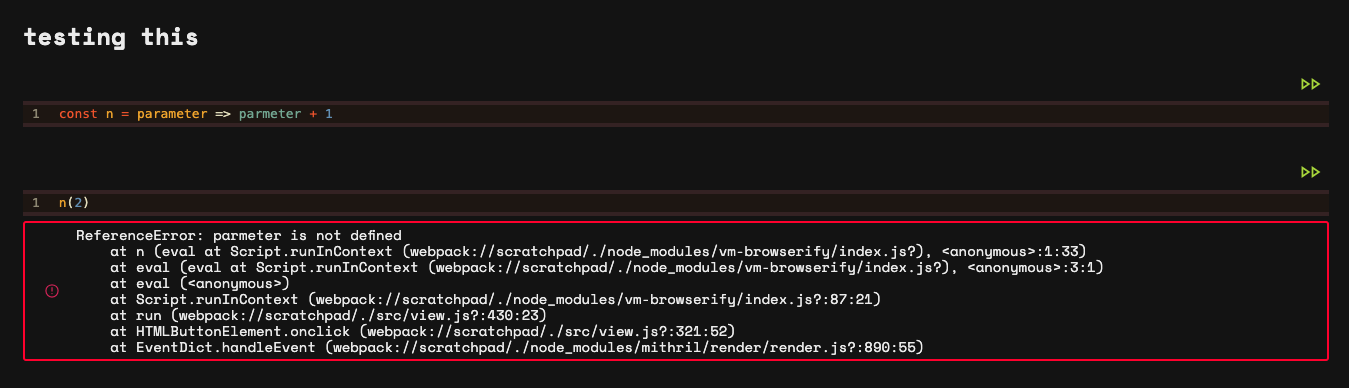
All your scratchpads are saved in the browser in localStorage. Hence, saving and loading times are extremely fast.
Scratchpad also provides a fully fledged editor using CodeMirror, which allows you use autocomplete, find and replace, folding, and so much more!
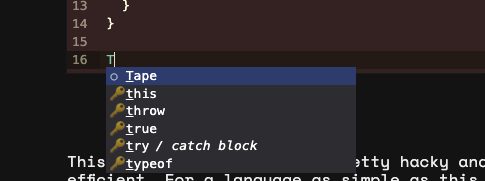
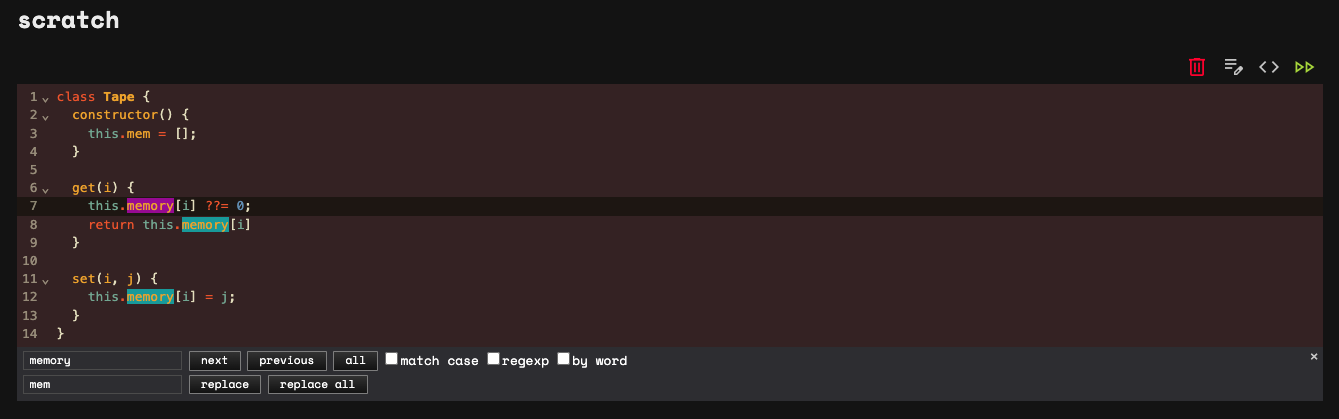
Small features
One of the many reasons that prompted me to build this tool was the small improvements I could bring.
Before I developed scratchpad, I used runkit as my prototyping tool. It was an excellent tool but I always had one problem - every time I went to the "New" page but didn't create anything, runkit created a blank script for me anyways. This was a small bug, but I used runkit so commonly that I had tons of empty scripts clogging up my home screen. In scratchpad, a new pad is created only if a title is entered.
Another small feature is the support for all the console.* functions:
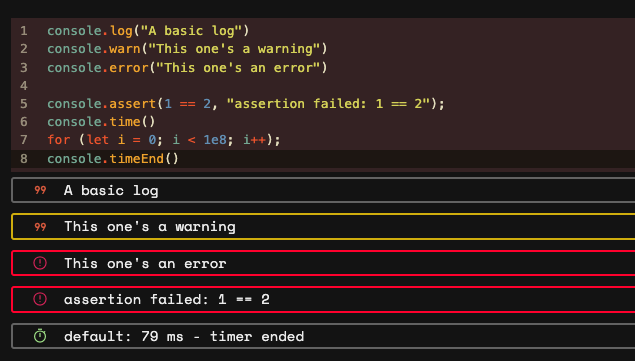
The console.debug output is disabled by default, and can be enabled manually in settings.
Microinteraction
One thing I particularly loved implementing were all the microinteractions. Look at this delightful animation for deleting a scratchpad:
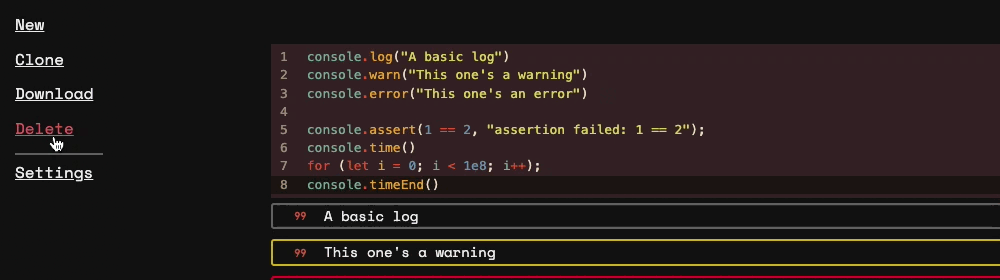
Or this one for cloning a pad:
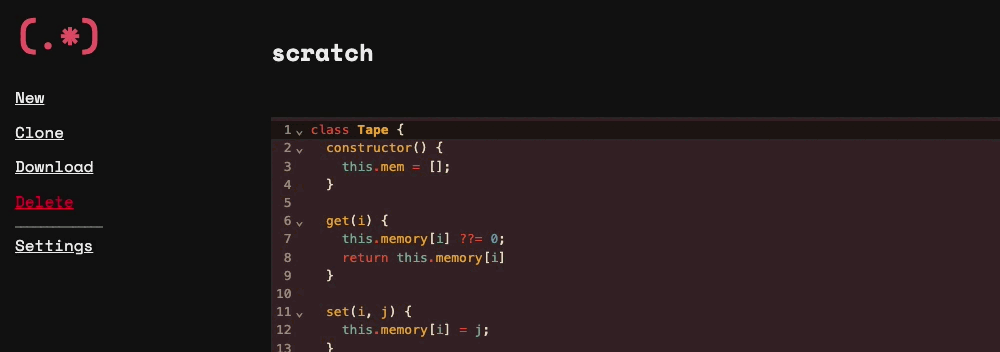
The animations are all minimal and suit the programming vibes of the overall project. Such microinteractions are a small yet powerful inclusion to projects.
Another cool animation is the home screen for when there are no scratchpads to show:
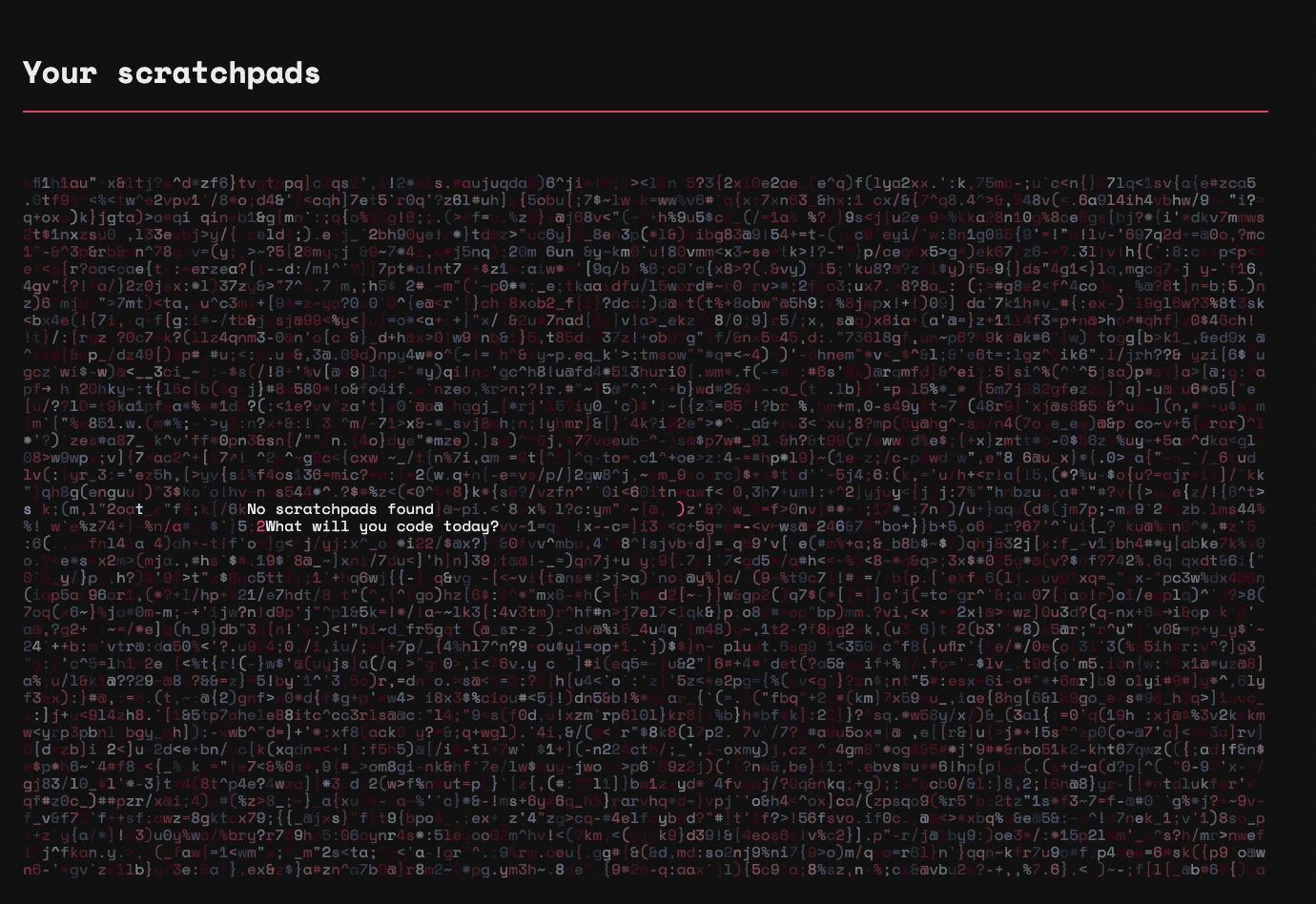
The animation is disabled for anybody who prefers-reduced-motion, so accesibility concerns aren't an issue here!